

Here you go.Double click the terminal icon.ĥ.In terminal, just gain root access by using sudo command.Use fdisk command to list the available disks. Just Try UbuntuĤ.From the Ubuntu desktop, Click on the search icon and search for terminal. Once the Ubuntu is boot up, it will ask two option. Here i am using ubuntu Desktop 14.04 (Latest Version) since it will work as Live CD.ģ. In a order to recover the root password, you need ubuntu Desktop operating system DVD.ġ.Halt the VMware ESXi server from console (Hardware console whatever you have) since we can’t login to ESXi host to shutdown the server by pressing F12.Ģ.Boot the server from ubuntu Desktop DVD.
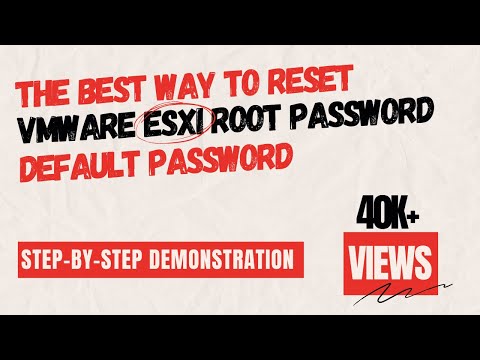
Here you can see, i am not able to login to ESXI host. Before reinstalling ESXi, you can just try this method as a last option since you are nothing to lose.
#FORGOT VMWARE ESXI 6.7 PASSWORD PASSWORD#
However i have reset the VMware ESXi root password using by booting from linux DVD. If you try with some other method may lead to the host failure or unsupported configuration due to complex architecture of ESXi as per VMware KB. VMware does not provide utility or methods to recover the original root password of an ESX/ESXi host.
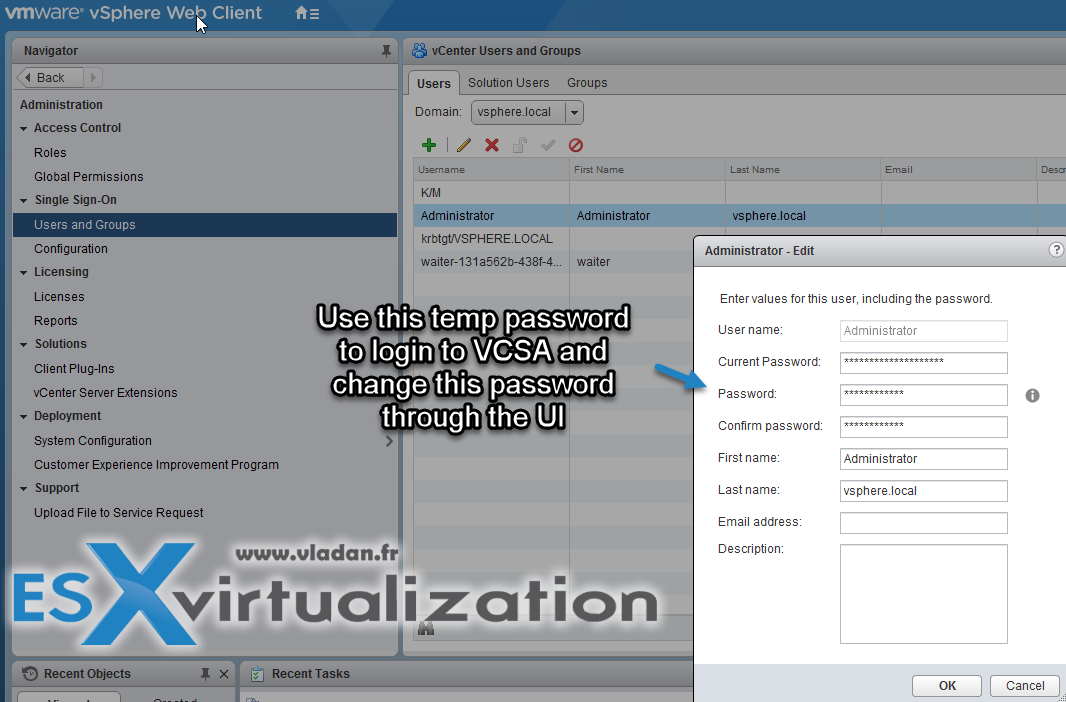
We should not lose the superuser account on any operating system especially on VMware ESXi.There may be a chance of loosing root password due to system administrator careless or defective keyboard. If you forgot root password of ESXi host ,then there is no way to recover it.


 0 kommentar(er)
0 kommentar(er)
